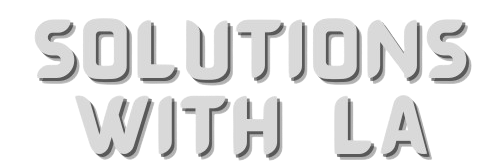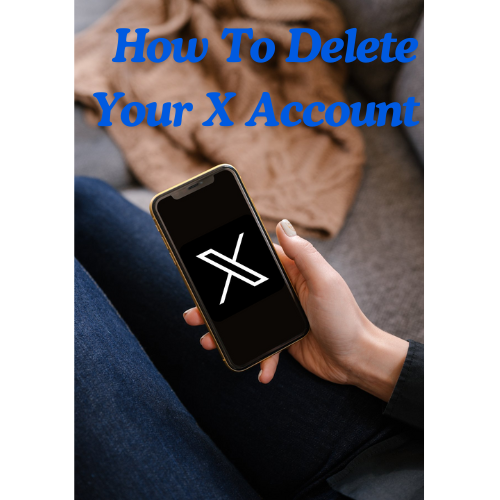This blog on “How To Deactivate Your X (Twitter) Account 2024” will guide you through the steps to delete your X account and make sure you understand every step of the process. Deleting an X (formerly Twitter) account is a big decision, especially in today’s digital world. Whether you’re looking for a break from social media, are concerned about privacy, or just want to clean up your online space, it’s easy to do. However, it is important to note that cancelling your X account will enter the cancellation period, followed by a waiting period before the actual deletion.
Table of Contents
Introduction
In today’s digital world, social media platforms like X (formerly Twitter) play an important role in connecting and communicating. X has become a central hub for social interaction, information sharing and social work. However, many users are frustrated by the constant onslaught of information or frustrated by the platform’s policies and practices. However, there will come a time when you decide it’s time to get out of your X account. Whether it’s due to privacy concerns, a need for digital security, or because you no longer see value in it. platform, deleting your X account is a simple process. it’s important to know how to do it right.
Why Deactivate Your X Account ?
Before diving into the “how,” it’s important to understand the “why.” There are several reasons why you might want to delete your X account:
- Privacy concerns: Concerns about privacy and how your information is used or shared.
- Digital disconnect: A need to take a break from social media and reclaim time.
- Junk content: Being overwhelmed by content that no longer aligns with your interests and values.
- Account Security: If your account has been compromised or hacked.
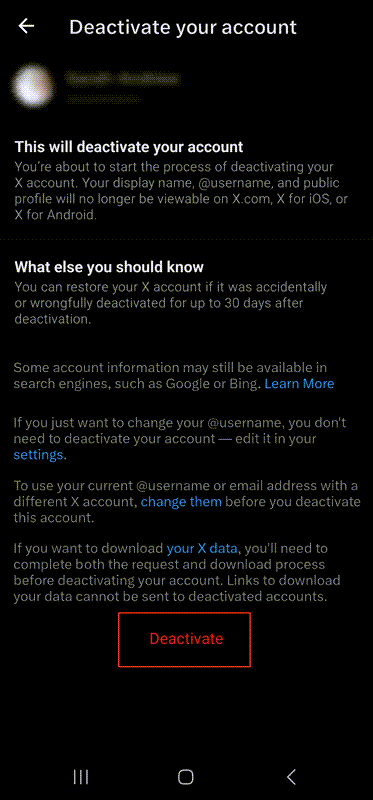
Important Considerations
- Third-party apps: If you have connected third-party apps to your X account, they can activate your account if you sign in through them. To prevent this, disable their access in the Apps & Sessions section of Settings and Privacy.
- Direct messages: Your direct messages will be visible to recipients during the cancellation period. Once your account is deleted, these messages will also be deleted.
- Activation: If you change your mind within 30 days, you can activate your account by logging in again.
How To Deactivate Your X (Twitter) Account 2024
1. Download Your Data (Optional)
Before deleting, you may want to download your data. This archive includes tweets, instant messages and account history, so you can monitor your performance on the platform.
- On mobile:
- Open the X app and tap your username.
- Go to Settings and support > Settings and privacy > Your account.
- Select Download an archive of your data and follow the instructions to request your data.
- On desktop:
- Log in to your X account and click more on the left sidebar.
- Select Settings and privacy > Your account > Download an archive with your data.
- Verify your identity and request backup.
2. Deactivate Your Account
Deactivation is the first step in deleting your X account. Do this:

- On a mobile phone:
- Open the X app and tap your password. Go to Settings and support > Settings and privacy > Your account.
- Turn off your account.
- Read the given information and click Install.
- Enter your password to confirm.
- On desktop:
- Sign in to your X account.
- Click More on the left sidebar, then select Settings & Privacy.
- Go to your account and click Cancel account.
- Review the cancellation information and click Cancel.
- Confirm your password to complete the deletion.
3. Understand the 30-Day Grace Period
After cancellation, your account will not be deleted immediately. Instead, X will make your account inactive for 30 days. Meanwhile:
- If you log into your account again, it will be reactivated.
- If you do not log in, your account and all associated data will be deleted after 30 days.
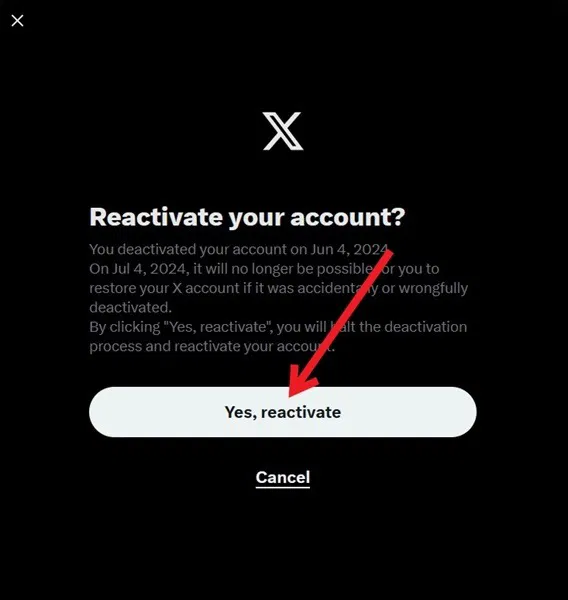
4. Final Deletion
After 30 days of not logging in, your account will be deleted. This means:
- Your content, tweets, instant messages and other data will be removed from the X servers.
- Your username will be available for others to use.
For more information, you can visit official X Help Center.
Conclusion On How To Deactivate Your X (Twitter) Account 2024
Canceling your X account is a simple process that involves cancellation and a waiting period. By following the steps outlined in this guide, you can ensure that you make a good decision to leave the foundation. Remember to download your data if you want to track your X interactions. Whether you’re taking a break or quitting for good, knowing this process will allow you to properly manage your digital footprint. If you’re concerned about privacy or digital health, check other platforms that better suit your needs.
Thank you for reading our blog on “How To Deactivate Your X (Twitter) Account 2024”. If you found this guide helpful or have questions, leave a comment or share your thoughts! Do make sure to checkout our other blogs on solutionswithla.com